To our
Friends, Clients, Acquaintances, Facebook Friends and Business
Associates... We wish you all Happy Holidays, as well as a Healthy, Joyful and Prosperous New Year!
Saturday, December 28, 2013
Monday, December 23, 2013
Image File Transfers - Conventional vs Wireless
What's the best (most efficient) way to transfer image files?
Although there are several ways to transfer image files from your camera to your laptop, today we'll also explore other options that may render your life a little easier when wanting to transmit images quickly to your client while you're still at the event. Below are ways that most people know, in addition to recent findings.
Although there are several ways to transfer image files from your camera to your laptop, today we'll also explore other options that may render your life a little easier when wanting to transmit images quickly to your client while you're still at the event. Below are ways that most people know, in addition to recent findings.
 1. The conventional SD or Compact Flash (CF) card in a reader, linked to your computer. Fast & efficient when using USB 3.0, but you need to carry around a laptop, and you cannot shoot while you're transferring, without using additional memory cards.
1. The conventional SD or Compact Flash (CF) card in a reader, linked to your computer. Fast & efficient when using USB 3.0, but you need to carry around a laptop, and you cannot shoot while you're transferring, without using additional memory cards.
2. Tethered using a USB or Ethernet cable from the camera to the computer. Again efficient, but you need a computer on site, and you're no longer mobile, as you're fixed to your laptop. Intro to tethering HERE
3. Wireless module from the camera manufacturer. (ex. WTF-E6)
Very costly at purchase, and not very fast when shooting RAW files. This remains one of the most popular amongst Pros, but is the result worth the expense? Probably not, when you'll see what other wireless options remain available to you, without needing to lug around a laptop! Additional info of wireless modules HERE Instead, what would you think of a system that could send your images, quickly & wireless, from your camera to your iPad, iPad mini, and/or iPhone?
 4. The Eye-Fi does exactly that! Without fuss, hassle, or tremendous expense! If you wish to quickly transfer images to your portable Mac tablet, this is the way to do it! Personally, my cameras (Canon 1Dx) don't support Eye-Fi, because it is based on an SD card, and both my slots are CF. An SD to CF adapter quickly resolved that problem. Here's what I've been doing for some time now...
4. The Eye-Fi does exactly that! Without fuss, hassle, or tremendous expense! If you wish to quickly transfer images to your portable Mac tablet, this is the way to do it! Personally, my cameras (Canon 1Dx) don't support Eye-Fi, because it is based on an SD card, and both my slots are CF. An SD to CF adapter quickly resolved that problem. Here's what I've been doing for some time now...
I shoot RAW files in slot No.1 & JPG files in slot No.2 with the 32GB Eye-Fi card. This self-sufficient Wi-fi based card transfers the JPG files (RAW if you wish to do so, and use the X2 Pro cards), to my iPad Mini Retina 128GB tablet.
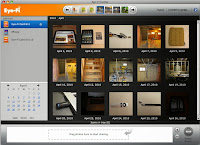 Within seconds I can select, edit (using software such as SNAPSEED), and send to my clients. The iPad mini is small enough to fit in my Newswear chestvest, or have an assistant edit the images while I move around and shoot! It's cost effective,
fast, and reliable, and doesn't require Wi-Fi access, as the card
contains it's own Adhoc protocol. Eye-Fi provides a free App for your
phone & tablet, and an optional Eye-Fi Computer Center software, if
so desired. I strongly suggest you try it out.
Within seconds I can select, edit (using software such as SNAPSEED), and send to my clients. The iPad mini is small enough to fit in my Newswear chestvest, or have an assistant edit the images while I move around and shoot! It's cost effective,
fast, and reliable, and doesn't require Wi-Fi access, as the card
contains it's own Adhoc protocol. Eye-Fi provides a free App for your
phone & tablet, and an optional Eye-Fi Computer Center software, if
so desired. I strongly suggest you try it out.Note: Rumor is, Photo Mechanic might be working on an App for iPad users! :) The people at Eye-Fi provide an awesome service!
Friday, December 20, 2013
Happy Holidays!
We send you our best wishes for the Xmas Holidays & the upcoming Year!
May your wildest dreams and efforts become reality. Cheers!
May your wildest dreams and efforts become reality. Cheers!
Saturday, December 14, 2013
Friday, December 13, 2013
Cataloging Studio Lighting Set-ups
Think of the convenience to have all your favorite "Best of" looks, right at your fingertips.
Here are a few additional reasons why we feel this is a good practice...
1. It's a great way to present your portfolio along with various options to a client, and having them chose the look of the end result, giving them the sense of participation, and then easily reproducing the EXACT same lighting they chose.
 2. When you have large projects that require you to shoot over several weeks, and need a uniform look. There's no better way than to document as much information as possible, and keeping it on record. That way you can change your set-up for other shoots, and can always come back to the original look for that long-term project.
2. When you have large projects that require you to shoot over several weeks, and need a uniform look. There's no better way than to document as much information as possible, and keeping it on record. That way you can change your set-up for other shoots, and can always come back to the original look for that long-term project.There are a few systems that work online, but personally, I prefer the type that you download a .PSD file and work in Photoshop.
1. http://www.lightingdiagram.com/
Thursday, December 12, 2013
Raffy, Montreal-based singer
A quick portrait shoot with RAFFY, this Montreal-based singer with an amazing voice! If you recall Gwen Stefani in No Doubt's "Tragic Kingdom" album, that's the voice and style, but in French. Simply superbe! You can download from iTunes HERE, and view several of their videos HERE
You can look them up & see where they'll be next, by following this link to their WEBSITE
A few select images from the portrait shoot, can be seen HERE
You can look them up & see where they'll be next, by following this link to their WEBSITE
A few select images from the portrait shoot, can be seen HERE
Wednesday, December 11, 2013
Three Days Grace (Metropolis)
A few images from the Three Days Grace concert, held at the Metropolis
on Dec 11th 2013, can be seen HERE
on Dec 11th 2013, can be seen HERE
Monday, December 9, 2013
Portrait Shoot with Stephanie B
Our portrait shoot with Stephanie yielded some very classy images (Aside from the Bloopers).
To see additional pics from this session, click HERE

To see additional pics from this session, click HERE

Tuesday, December 3, 2013
P!NK (Bell Center) - The Truth About Love, World Tour
A few images from the March 12th 2013 date, can be seen HERE
In the cast of "THE TRUTH ABOUT LOVE" tour, P!NK gave her fans an astonishing performance. Some would even say, one of the best shows from 2013!
Monday, December 2, 2013
Bill C-11, and the Copyright laws in Canada
A Great Victory For Canadian Photographers!
Produced by CAPIC Montreal (capicmontreal.ca), the video below provides an overview of the impact of the new law on copyright in Canada, Bill C-11, in force since November 2012.
You can access the video by clicking HEREIN THE VIDEO:
Until the adoption of Bill C-11, photographers were not on the same footing as other creators. They were considered, according to the law, technicians and not artists: when a customer ordered a photo, the copyright belonged to the client.
It was necessary to sign an agreement with the client to ensure the photographer "owned" the rights to the work. This is why CAPIC was created!
Bill C-11 was necessary for the aberration of this old law. Now, photographers are the first owners of copyright works they produce, be it an artistic, personal, or the result of a commission, commercial photographers now automatically own the copyright and moral rights of their work.
This will apply to all new photos taken after the promulgation of the law and not to pictures produced before. Bill C-11 does, however, provide for exceptions. Certain people and institutions can use photographs protected by copyright without the permission of the photographer.
CAPIC still recommends that photographers draft a contract that specifies various business clauses, such as the use of images, licenses sold, payment terms, etc. It is always important to specify that the photographer is the first owner of the copyright of the images produced in the contract.
It is important to remember that a quote or an invoice is not a contract, even if it contains some elements of one.
Link to the CAPIC Articles > HERE
Link to the complete Act > HERE
Saturday, November 30, 2013
Marie-Mai (Bell Center)
To see additional pics from that event, click HERE
In the cast of her "Miroir" tour, Marie-Mai gave her fans, 2 electrifying performances at the Bell Center, Nov 28th-29th 2013.
Friday, November 29, 2013
Using Wireless Triggers to control Remote Cameras
Remote Cameras
 In certain cases, it is difficult, yet impossible to be located, at the ideal vantage point from where you'd like to be holding a camera. Other times, it's just more convenient to have several cameras positioned in different locations, while you shoot with a hand-held, from another unrestricted area. Perfect examples of this are; a goal cam during a hockey game, a cam positioned behind the backboard at a basketball game, ceiling during a boxing gala, etc...
In certain cases, it is difficult, yet impossible to be located, at the ideal vantage point from where you'd like to be holding a camera. Other times, it's just more convenient to have several cameras positioned in different locations, while you shoot with a hand-held, from another unrestricted area. Perfect examples of this are; a goal cam during a hockey game, a cam positioned behind the backboard at a basketball game, ceiling during a boxing gala, etc...It also prevents you from having to run around so much, as most remotes cover a huge range of field. Some venues have funky designs, and it's difficult to get from one section to another, without losing precious time in the crowd and/or elevators.
 During a recent concert, I had placed a camera behind the stage, aiming towards the crowd. This avoided me from having to go on stage, and risk disturbing the artist, stumble over cables, or worst, get in the way of pyros! In this post, we'll provide you with a few examples, along with detailed settings, and touch base on a few basic pointers of how to set your camera, what gear I personally use, and what my experience has been with wireless remotes. (Sorry for the iPhone photo)
During a recent concert, I had placed a camera behind the stage, aiming towards the crowd. This avoided me from having to go on stage, and risk disturbing the artist, stumble over cables, or worst, get in the way of pyros! In this post, we'll provide you with a few examples, along with detailed settings, and touch base on a few basic pointers of how to set your camera, what gear I personally use, and what my experience has been with wireless remotes. (Sorry for the iPhone photo)
I use the Pocket Wizard Plus III series remotes, for several reasons. For one, Their rugged construction comes in handy when fumbling lots of gear. I've yet to break one of these. They also have an impressive range of 500 Meters, 32 Channels, ease of use, and let's not kid ourselves... the fact that they are reasonably priced helps a lot in justifying having 4-5 of these! Don't forget, you need one unit to transmit the signal, and one unit for each other camera body you which to trigger. When using them to control studio lighting, you don't need as many, as you can set your heads to detect flashes to trigger the others instantaneously.
Tips
1. Make sure you disable the camera auto-sleep mode
2. Disable photo review, so it won't drain your battery as quickly
3. Safety is key, make sure all remote cams are "secured" with approved cables.
4. I usually set my zoom distance, calculate the Depth of Field, switch the lens to MF
(Manual Focus), and tape everything down, so it doesn't move with vibrations.
(Manual Focus), and tape everything down, so it doesn't move with vibrations.
Goal Cam
 Placing an expensive camera body in a "plastic" enclosure, to potentially face a 100mph slap-shot, is something quite discomforting, in my mind. Yet, it enables you to obtain some pretty spectacular pics! The enclosure usually needs to be approved by the federation (NHL, LHJMQ). Instead of placing the "transmitter" unit on the hand-held camera, and take simultaneous shots, I usually trigger with a foot switch, or push-button switch in my hand. This prevents taking too many unwanted shots, when your hand-held camera is capturing action away from the goalie. It's also a good idea to hook up your laptop to the goal cam, to ensure that you've angled it properly, and that the captured images are well framed.
Placing an expensive camera body in a "plastic" enclosure, to potentially face a 100mph slap-shot, is something quite discomforting, in my mind. Yet, it enables you to obtain some pretty spectacular pics! The enclosure usually needs to be approved by the federation (NHL, LHJMQ). Instead of placing the "transmitter" unit on the hand-held camera, and take simultaneous shots, I usually trigger with a foot switch, or push-button switch in my hand. This prevents taking too many unwanted shots, when your hand-held camera is capturing action away from the goalie. It's also a good idea to hook up your laptop to the goal cam, to ensure that you've angled it properly, and that the captured images are well framed.Thursday, November 28, 2013
2013 Best & Worst Careers
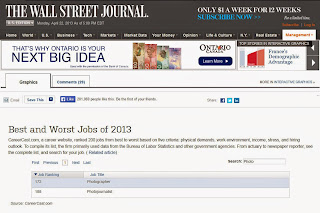 How deep has the Industry sunk?
How deep has the Industry sunk?
CareerCast.com has recently drawn up a list on the 200 Best-to-Worst Careers. Why do you think Photographers & Photojournalists are 172nd & 188th respectively? Has the digital era killed the industry altogether? Many have tried to demystify this topic, few have gotten the answer. We have however, found several interesting articles.
Wednesday, November 27, 2013
Useful Camera Settings (Outdoor Sports)
Camera Settings
Depending on the sport you are covering and the weather conditions, outdoor sports will vary considerably. For instance, if you're shooting auto racing on a bright sunny day, or your grandmothers lawn dart team on a cloudy day ;), the settings will be on opposing ends of the scale. Most times I'll use an
F2.8 to F4 depth of field, in order the have a nice "soft" background (making
the subject pop out of the picture), and leaving myself enough margin to
crank up the speed, to freeze the action, without having to boost the
ISO too high, and avoid having too much digital "noise" in an image. But keep in mind, if you're shooting a football/soccer match, and the conditions switch from daylight, to artificially lighted conditions, don't be scared to boost the ISO, instead of reducing the speed. You want the ball to be sharp! For boat racing, my settings are something like this...
Full Manual Mode, F5.6, 1/1250sec speed & 640 ISO
You may also like to try and accentuate the "Speed" effect by slowing down the camera speed, to create a panning shot. Make sure you are as perpendicular as possible to the subject. In this case, I was lucky enough to have permission to be in the water. Auto racing yields better panning pics than boat racing, as there is no "up-down" motion of the subject, and they have a more fluid motion from side to side.
Full Manual Mode, F5.6, 1/40sec speed & 50 ISO
More examples of sports photography can be seen on our website, by following this link > HERE
Tuesday, November 26, 2013
Photographers Unwritten Rules of Conduct
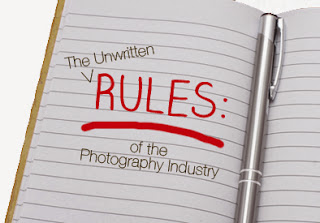 Below is a list of "Unwritten Rules" that should be observed by any photographer that respects himself, and wishes to be respected by his clients and fellow photogs. I'll even throw in a few, about people that deal with photographers, for good measure ;)
Below is a list of "Unwritten Rules" that should be observed by any photographer that respects himself, and wishes to be respected by his clients and fellow photogs. I'll even throw in a few, about people that deal with photographers, for good measure ;)
Some are serious issues, others less, and mostly about etiquette, but all of you will agree that common sense should prevail! YES, I have witnessed all of these first hand, and NO, I won't be mentioning names. (Don't even ask)
1. Don't mix up Passion for Profession!
Having a DSLR camera and taking pictures doesn't make you a Professional photographer. Making Photography your Profession and main source of income, gives you the right to title yourself as a "Professional". If most of your "work" is taking images of your pets, family members, or accepting contracts free of charge, it makes you a hobbyist. There's nothing wrong with being a hobbyist, unless you are offering your products & services for free, to people who should be paying. Although you may be quite good, and very passionate about photography, you are still going against all rules of business. Have you ever seen a plumber offering his services for free, because he was passionate about leak-free pipes? Neither have I. Respect the industry, and those who have been doing it as their main source of revenue, and charge a fair market price for your work. PS... $59 for a 2-hour shoot with 6 touched-up images, is NOT considered to be a fair market price!
2. Blend in, and be as less visible as possible!
 If shooting a concert from a pit, boxing gala ringside, or a team sport from the sidelines, you should acknowledge this privilege by respecting the artist/players, and dress to be as conspicuous as possible. The crowd didn't come to the venue to see you. Most importantly, the "Main Attraction" surely doesn't need the distraction of your brightly-colored or fluorescent shirt. Wear dark colors, and be part of the shadows. Your clients, co-workers (and the talent) will appreciate you for it. Wearing bright fluorescent color, when shooting ringing at a boxing gala, (with live coverage on HBO), is NOT a good way of blending in. I'm thinking that possibly, our photographer friend, Herbie, hadn't gotten the memo! ;)
If shooting a concert from a pit, boxing gala ringside, or a team sport from the sidelines, you should acknowledge this privilege by respecting the artist/players, and dress to be as conspicuous as possible. The crowd didn't come to the venue to see you. Most importantly, the "Main Attraction" surely doesn't need the distraction of your brightly-colored or fluorescent shirt. Wear dark colors, and be part of the shadows. Your clients, co-workers (and the talent) will appreciate you for it. Wearing bright fluorescent color, when shooting ringing at a boxing gala, (with live coverage on HBO), is NOT a good way of blending in. I'm thinking that possibly, our photographer friend, Herbie, hadn't gotten the memo! ;)
3. As an assistant or intern, don't distribute your business cards to the client!
This should go without saying, but personally, I don't have enough fingers on both hands, to count the times that my assistants or interns have given (or tried to give) their business cards to my clients. Really, is that how you thank the guy that hired you? What do you expect, the client to drop his supplier to deal with his assistant? Be smart, play it low key, and you'll continue to get work, instead of getting a bad rap and putting yourself on the "Don't Touch" list.
4. Photo Credit!
If a photographer has provided you with images that contain a photo credit, logo or watermark, it was put there for a reason. Don't crop it out! If you use a photographers image on a social media site, the least you could do to thank him, is make sure his photo credit and link is clearly visible. After all, these are HIS photos. I'm willing to bet, that the more exposure you give the photog in question, more perks or additional photos will come your way. What goes around, comes around!
5. Closer is NOT always better!
When shooting a Press Conference, show a little respect for others, and bring a telephoto/zoom lens. Being 4-feet away from the speaker with your arm in the air, using a wide angle lens might get you decent shots, but, it will also prevent anyone else in the room from getting any at all, (without parts of you in the frame). Bring the necessary gear for the task at hand. By the way, this is also true for you "artistic" photogs that stick a fisheye lens in artists faces during a concert. If you must do so, try to make it quick.
6. Accreditation should NOT be taken lightly!
Whatever the gig, if you've been given directions or a time-frame of what, and what NOT to shoot, follow these simple directions. Example; If you're shooting a concert and were given the first 3 songs..., you shouldn't start shooting before the first note, and stop shooting on the last note of that 3rd song. Trust me, if you don't have enough of 3 songs to get a few good pics, you have no business being there! Worst... I've seen Photogs buy themselves tickets in the first 3 rows, and shoot the entire gig with their smuggled-in DSLRs, then create fake accounts, and posting them on their site, as if "Fans" had provided the images! Yes, that's low, and it makes us ALL look bad.
7. Don't submit free images to another photogs client!
If you're covering an event for a media, don't go giving your shots for free to the end user. First, you're prostituting the market, and killing the industry (in addition to not making a very good name for yourself). Secondly, chances are, the end user has enough budget to pay for those images. Let's all take a few minutes to think about why photogs were making more income 20 years ago than today. Sad, but true.
7. Don't submit free images to another photogs client!
If you're covering an event for a media, don't go giving your shots for free to the end user. First, you're prostituting the market, and killing the industry (in addition to not making a very good name for yourself). Secondly, chances are, the end user has enough budget to pay for those images. Let's all take a few minutes to think about why photogs were making more income 20 years ago than today. Sad, but true.
8. If you're getting paid, pay those working for you!
This is especially true for MUA & Stylists. As a photographer, you don't expect to work for free, so please, make sure that those who work for you, are also well compensated for the great work they do. Without them, you wouldn't obtain the same results.
MORE TO COME...
Monday, November 25, 2013
Workflow...
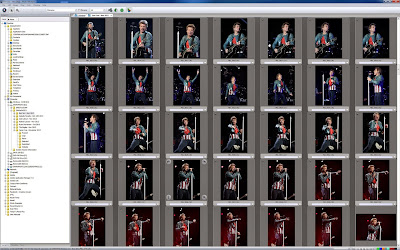 We all agree that a photographers "Workflow" is as personal as it gets, but, that it's also project-dependent. Let me explain; In my case, I won't use the same workflow for a portrait shoot, as I would for a concert or a cultural project, and especially, a sporting event. Although some aspects of it are similar, each have their own "twist". As the delivery time-frame and project type differs, so does the level of retouching. But because several of you have asked politely, if I'd be willing to share some of my workflow "secrets", I've decided to oblige. As such, I'll provide you with a brief description of a "generic" workflow that I use on a regular basis, that suits my needs, in this case... for a concert shoot. Hope this helps!
We all agree that a photographers "Workflow" is as personal as it gets, but, that it's also project-dependent. Let me explain; In my case, I won't use the same workflow for a portrait shoot, as I would for a concert or a cultural project, and especially, a sporting event. Although some aspects of it are similar, each have their own "twist". As the delivery time-frame and project type differs, so does the level of retouching. But because several of you have asked politely, if I'd be willing to share some of my workflow "secrets", I've decided to oblige. As such, I'll provide you with a brief description of a "generic" workflow that I use on a regular basis, that suits my needs, in this case... for a concert shoot. Hope this helps!
1. Capture Images
2. Create folder on computer for the Event
2. Create folder on computer for the Event
3. Open Photo Mechanic Software
4. Download images to the Event folder
5. Select images, starting with the ones I've tagged on the camera
6. Rename selected images; Event_byPatBeaudry_### (001, 002, 003)
7. Create a "Selected" folder and make a duplicate copy of the chosen pics
8. Create a "Submitted" folder, that will later contain the processed images for the client
9. Create a "Framed" folder, that I'll add my personal touch for Facebook, website, Blog, etc...
10. Open Photoshop or Lightroom Software
11. Open the 30-35 images in Camera RAW
12. Treat the Contrast, Saturation, Exposure, Recovery, etc... to my taste
13. Apply Noise Reduction, if needed
14. Add 12% Structure
15. Add 6% Sharpness
16. Save in PSD Format in 8x12x300dpi
17. Batch Convert to JPG File Format
18. Batch IPTC information
19. Upload image files to client via FTP
20. Invoice client
20. Invoice client
21. Add personal Frame/Signature
22. Batch Resize to various sizes for Facebook, Blog, Fan Page & Website
23. Post to various Social Medias and Networks
In the event of a modeling, Portrait or Maternity shoot, we send Contact Sheets of all images, for the client to make the selection.
In the event of a modeling, Portrait or Maternity shoot, we send Contact Sheets of all images, for the client to make the selection.
Sunday, November 24, 2013
Portrait Shoot with Mylene Lacroix

 Our portrait shoot with the lovely Mylene Lacroix, yielded some pretty awesome pics (As you can see by these preliminary samples).
Our portrait shoot with the lovely Mylene Lacroix, yielded some pretty awesome pics (As you can see by these preliminary samples). A total of eight (8) different looks were completed in a record time. This girl can model!
A few more select images from that portrait shoot, can be seen HERE
Saturday, November 23, 2013
Vanier Cup Football Game
It was at the PEPS Stadium, and in front of more than 18,000 fans, that The University Laval, was able to overcome the University of Calgary, in a start to finish nail-biting game. It was a frigid day, but this game sure kept the adrenaline going in all of us!
Beware of a sudden file type/size change!
Who would have thought!?!
 If like me, you usually carry 2-3 camera bodies on any given assignment, then there's a chance that the one you have around your neck, may experience what mine did!
If like me, you usually carry 2-3 camera bodies on any given assignment, then there's a chance that the one you have around your neck, may experience what mine did!
 If like me, you usually carry 2-3 camera bodies on any given assignment, then there's a chance that the one you have around your neck, may experience what mine did!
If like me, you usually carry 2-3 camera bodies on any given assignment, then there's a chance that the one you have around your neck, may experience what mine did!
After shooting the Vanier Cup Football game, I transferred the CF cards from each of the three (3) camera bodies, only to noticed that on one (1) of the cards, the files changed from Full RAW to Small JPEG, midway during the game. How was that possible!?!
Was it the cold weather, had someone in the press room tampered with my gear? It was a complete mystery, until I reconstructed the pieces of the puzzle. It was the camera body around my neck, with the smaller lens mounted on it (in this case a 16-35mm).
If the event you are covering has you running around, and you are carrying a camera around your neck, (along with others), and that you have a chest vest, the camera, while bouncing around, can accidentally hit the "File Size" button, and toggle from one mode to another. Mystery solved!
I haven't thought of a quick fix to prevent this as of yet, but will inquire with Canon, to see if there's a way to dis-engage that button, through firmware. I'll keep you posted, meanwhile, I'd suggest you keep an eye out, and verify that the file size you've selected to shoot with, hasn't changed... "On it's Own".
Update (Nov. 25th 2013) - After verification with Canon's Technical Support team, as of yet, there's no way to disable this button. However, they have passed the information along for future consideration.
Wednesday, November 20, 2013
ICON A5 Update
Awesome News!
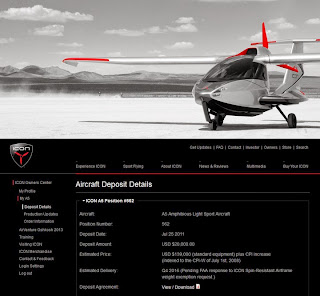 Here's the updated status on the ICON A5 Aircraft delivery. As some of you may know, we've placed an order for our A5 in July 0f 2011, knowing that delivery would take a while, since we are 562nd on the recipients list, to take possession.
Here's the updated status on the ICON A5 Aircraft delivery. As some of you may know, we've placed an order for our A5 in July 0f 2011, knowing that delivery would take a while, since we are 562nd on the recipients list, to take possession.
The FAA has awarded ICON with an exemption on the "maximum take-off weight" allowance for an LSA (Light Sport Aircraft), in order to allow for the SRA (Spin-Resistant Airframe). This airframe modification will provide added safety in the event of a stall, preventing tailspin.
This will give ICON the long-awaited "green light" to go in full production. ICON has already upgraded several features (aside from the SRA), like the Garmin Aero 796 GPS, Fuel Injected engine, removable windows, etc...
The FAA has awarded ICON with an exemption on the "maximum take-off weight" allowance for an LSA (Light Sport Aircraft), in order to allow for the SRA (Spin-Resistant Airframe). This airframe modification will provide added safety in the event of a stall, preventing tailspin.
This will give ICON the long-awaited "green light" to go in full production. ICON has already upgraded several features (aside from the SRA), like the Garmin Aero 796 GPS, Fuel Injected engine, removable windows, etc...
Based on recent updates, we expect to take delivery sometimes in Q4 2016. You can read up and obtain additional details on the SRA article HERE
We look forward to being able to fulfill your aerial photography projects, using this state-of-the-art aircraft. The ICON A5 Official Website > http://www.iconaircraft.com/
We look forward to being able to fulfill your aerial photography projects, using this state-of-the-art aircraft. The ICON A5 Official Website > http://www.iconaircraft.com/
Camera Settings (Concerts)
Camera settings
I'm often asked about "typical" camera settings, and what should be used in various situations.
As such, I've gathered a short list of what I use most, depending on the
provided or adjusted light, motion, and overall conditions.
Concerts
Concert
photography, in some cases, can be the most challenging type to capture
in image. Not only technically, but also the surroundings. Let me
explain... You can have 20,000 screaming fans behind you (You think you
can zone it out? try shooting a One Direction concert!), security acts
like you have no business there, you get kicked in the head by crowd
surfers, the fans envy you, band management rarely provide you with
anything more than 2-3 songs to shoot, the band rarely acknowledges you, and seldom are the cases when you
have good lighting! Still, it's what makes us "tick", and wouldn't live
without it!
As for camera settings... here's a little insight to our magic!
Let's face it, each concert is different, and depending on the music type and artist, concert lighting can "even" or ever-changing, with strobes from the back of the scene, pointing directly at you (example; the recent NIN concert). So because of this, I usually start in Manual mode, with a setting similar to this... Full Manual Mode, F3.2, 1/320sec & 1600 ISO. If the lighting is changing at a fast pace, I'll boost the ISO to 2000 ISO and switch to speed priority (TV), and let the camera select the depth of field, while defining a range for the speed.
Full Manual Mode, 200-400mm Lens F4, 1/400sec & 2000 ISO
Wednesday, October 30, 2013
Useful Camera Settings (Indoor Sports)
Camera settings
I'm often asked about "typical" camera settings, and what should be used in various situations. As such, I've gathered a short list of what I use most, depending on the provided or adjusted light, motion, and overall conditions.
I'll discuss Sports in this post, and touch on Concert, Studio & Urban/architectural subjects, in later posts.
As most of you already know, photography is a balance between three (3) key elements...
ISO (Sensibility to light), F-Stop (Depth of field), and Speed (stopping motion in it's track).
In challenging instances or settings, one might need to play the "compensation" card, in order
to achieve the desired result.
SPORTS
Depending if you're shooting an outdoor or indoor venue, most times I'll use an F2.8 depth of field, in order the have a nice "soft" background (making the subject pop out of the picture), and leaving myself enough margin to crank up the speed, to freeze the action, without having to boost the ISO too high, and avoid having too much digital "noise" in an image.
Example: NHL Indoor hockey, my settings are something like this...
Full Manual Mode, F2.8, 1/800sec speed & 1600 ISO
BOXING, on the other hand, is a whole different story. High speed action, Low light, warm color-cast lighting from above spotlights, etc.... This is a perfect example of "sacrificing" one of the above-mentioned elements, in order to achieve the best possible results. In a "decently-lit" arena, my settings of choice would be something like this...
Full Manual Mode, F3.5, 1/800sec & 5000 ISO
If digital noise is a concern at this level ISO (camera body dependent) a good portion of it can be reduced, using appropriate software.
Sunday, October 20, 2013
NBA - Boson Celtics vs Minnesota Timberwolves
SNAPePHOTO was contracted to shoot for the NBA during the Canada Series Big Tour, here in Montreal. The mandate consisted of covering The Sun Youth Press Conference, Shriner's Children's Hospital, Hornets Fit Clinic, Foot Locker Store, St-Bruno Mall, Kids Breakfast Club Fit Clinic, Foot Locket Fantasy Camp, The Chalk Talk, and of course..., the Big Game opposing the Boston Celtics vs the Minnesota Timberwolves!
A few additional pics from those events, can be seen HERE
Above you can see images taken from the board cam, from the ceiling "grid", and courtside.
Saturday, October 12, 2013
Crystal Miller - Casting Shoot
Photo shoot with Crystal Miller, aspiring actress, that just landed a key role in film that will debut in spring 2014. To see additional work of a similar type, click HERE
Isabelle Paradis - Casting Shoot
Casting shoot with Isabelle Paradis Standing member of l'UDA
To see additional work of a similar type, click HERE
To see additional work of a similar type, click HERE
An awesome shoot with this up-and-coming star. You'll be seeing more of her in commercials, and hopefully, TV-series. Inquire with us on how to book your portrait or portfolio session, by phone, or HERE
Sunday, October 6, 2013
G1 Tour Track Day - Circuit Gilles Villeneuve
To see additional pics from that event, click HERE
 With G1 Tour, you can drive the newest & hottest supercars on a race track, along with an instructor, and really test your nerves! These events are held at various venues (Sanair, Calabogie, Circuit Gilles Villeneuve, Mont Tremblant, Ste-Eustache & Riverside Speedway). Go to their site for more information > G1 Tour
With G1 Tour, you can drive the newest & hottest supercars on a race track, along with an instructor, and really test your nerves! These events are held at various venues (Sanair, Calabogie, Circuit Gilles Villeneuve, Mont Tremblant, Ste-Eustache & Riverside Speedway). Go to their site for more information > G1 Tour Saturday, October 5, 2013
Isabelle Tremblay - Promo/Casting Shoot
Promo shoot with Isabelle Tremblay
(Nascar Canadian Tire Series Driver)
To see additional work of a similar type, click HERE
As you probably know, Isabelle is everywhere! When she's not on a race track, she's hosting an event, being a spokesperson or giving a conference. It was a pleasure working with her, and to provide new promotional material, as well as personal head shots.
Casting Shoot - Ryan Stevenson
A quick shoot with Ryan Stevenson, Drummer Extraordinaire!
A basic white background was used, with large angled-overhead softbox (to accentuate muscle tone), smaller lower soft box as a filler, to retro strip boxes towards the model, and a single white "Shovel" type background reflector, to create that natural vignette.
Subscribe to:
Comments (Atom)

































