What's the best (most efficient) way to transfer image files?
Although there are several ways to transfer image files from your camera to your laptop, today we'll also explore other options that may render your life a little easier when wanting to transmit images quickly to your client while you're still at the event. Below are ways that most people know, in addition to recent findings.
Although there are several ways to transfer image files from your camera to your laptop, today we'll also explore other options that may render your life a little easier when wanting to transmit images quickly to your client while you're still at the event. Below are ways that most people know, in addition to recent findings.
 1. The conventional SD or Compact Flash (CF) card in a reader, linked to your computer. Fast & efficient when using USB 3.0, but you need to carry around a laptop, and you cannot shoot while you're transferring, without using additional memory cards.
1. The conventional SD or Compact Flash (CF) card in a reader, linked to your computer. Fast & efficient when using USB 3.0, but you need to carry around a laptop, and you cannot shoot while you're transferring, without using additional memory cards.
2. Tethered using a USB or Ethernet cable from the camera to the computer. Again efficient, but you need a computer on site, and you're no longer mobile, as you're fixed to your laptop. Intro to tethering HERE
3. Wireless module from the camera manufacturer. (ex. WTF-E6)
Very costly at purchase, and not very fast when shooting RAW files. This remains one of the most popular amongst Pros, but is the result worth the expense? Probably not, when you'll see what other wireless options remain available to you, without needing to lug around a laptop! Additional info of wireless modules HERE Instead, what would you think of a system that could send your images, quickly & wireless, from your camera to your iPad, iPad mini, and/or iPhone?
 4. The Eye-Fi does exactly that! Without fuss, hassle, or tremendous expense! If you wish to quickly transfer images to your portable Mac tablet, this is the way to do it! Personally, my cameras (Canon 1Dx) don't support Eye-Fi, because it is based on an SD card, and both my slots are CF. An SD to CF adapter quickly resolved that problem. Here's what I've been doing for some time now...
4. The Eye-Fi does exactly that! Without fuss, hassle, or tremendous expense! If you wish to quickly transfer images to your portable Mac tablet, this is the way to do it! Personally, my cameras (Canon 1Dx) don't support Eye-Fi, because it is based on an SD card, and both my slots are CF. An SD to CF adapter quickly resolved that problem. Here's what I've been doing for some time now...
I shoot RAW files in slot No.1 & JPG files in slot No.2 with the 32GB Eye-Fi card. This self-sufficient Wi-fi based card transfers the JPG files (RAW if you wish to do so, and use the X2 Pro cards), to my iPad Mini Retina 128GB tablet.
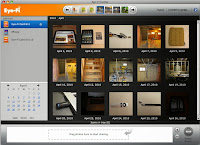 Within seconds I can select, edit (using software such as SNAPSEED), and send to my clients. The iPad mini is small enough to fit in my Newswear chestvest, or have an assistant edit the images while I move around and shoot! It's cost effective,
fast, and reliable, and doesn't require Wi-Fi access, as the card
contains it's own Adhoc protocol. Eye-Fi provides a free App for your
phone & tablet, and an optional Eye-Fi Computer Center software, if
so desired. I strongly suggest you try it out.
Within seconds I can select, edit (using software such as SNAPSEED), and send to my clients. The iPad mini is small enough to fit in my Newswear chestvest, or have an assistant edit the images while I move around and shoot! It's cost effective,
fast, and reliable, and doesn't require Wi-Fi access, as the card
contains it's own Adhoc protocol. Eye-Fi provides a free App for your
phone & tablet, and an optional Eye-Fi Computer Center software, if
so desired. I strongly suggest you try it out.Note: Rumor is, Photo Mechanic might be working on an App for iPad users! :) The people at Eye-Fi provide an awesome service!

