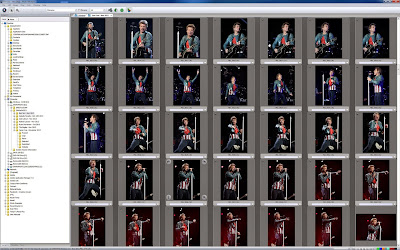 We all agree that a photographers "Workflow" is as personal as it gets, but, that it's also project-dependent. Let me explain; In my case, I won't use the same workflow for a portrait shoot, as I would for a concert or a cultural project, and especially, a sporting event. Although some aspects of it are similar, each have their own "twist". As the delivery time-frame and project type differs, so does the level of retouching. But because several of you have asked politely, if I'd be willing to share some of my workflow "secrets", I've decided to oblige. As such, I'll provide you with a brief description of a "generic" workflow that I use on a regular basis, that suits my needs, in this case... for a concert shoot. Hope this helps!
We all agree that a photographers "Workflow" is as personal as it gets, but, that it's also project-dependent. Let me explain; In my case, I won't use the same workflow for a portrait shoot, as I would for a concert or a cultural project, and especially, a sporting event. Although some aspects of it are similar, each have their own "twist". As the delivery time-frame and project type differs, so does the level of retouching. But because several of you have asked politely, if I'd be willing to share some of my workflow "secrets", I've decided to oblige. As such, I'll provide you with a brief description of a "generic" workflow that I use on a regular basis, that suits my needs, in this case... for a concert shoot. Hope this helps!
1. Capture Images
2. Create folder on computer for the Event
2. Create folder on computer for the Event
3. Open Photo Mechanic Software
4. Download images to the Event folder
5. Select images, starting with the ones I've tagged on the camera
6. Rename selected images; Event_byPatBeaudry_### (001, 002, 003)
7. Create a "Selected" folder and make a duplicate copy of the chosen pics
8. Create a "Submitted" folder, that will later contain the processed images for the client
9. Create a "Framed" folder, that I'll add my personal touch for Facebook, website, Blog, etc...
10. Open Photoshop or Lightroom Software
11. Open the 30-35 images in Camera RAW
12. Treat the Contrast, Saturation, Exposure, Recovery, etc... to my taste
13. Apply Noise Reduction, if needed
14. Add 12% Structure
15. Add 6% Sharpness
16. Save in PSD Format in 8x12x300dpi
17. Batch Convert to JPG File Format
18. Batch IPTC information
19. Upload image files to client via FTP
20. Invoice client
20. Invoice client
21. Add personal Frame/Signature
22. Batch Resize to various sizes for Facebook, Blog, Fan Page & Website
23. Post to various Social Medias and Networks
In the event of a modeling, Portrait or Maternity shoot, we send Contact Sheets of all images, for the client to make the selection.
In the event of a modeling, Portrait or Maternity shoot, we send Contact Sheets of all images, for the client to make the selection.
